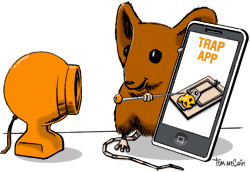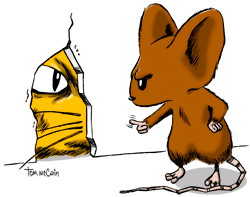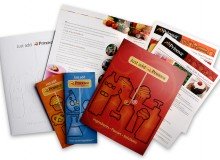We all know that starting and maintaining relevant conversations with customers and prospects are key to using thought leadership to enable sales, support and brand building. Before electronic social media tools, corporate socializing occurred on the golf course, while sharing beers at the local watering hole after work—even rented suites at the Indy500 and other events enabled you to prove your mettle with VIP clients and prospects.
We all know that starting and maintaining relevant conversations with customers and prospects are key to using thought leadership to enable sales, support and brand building. Before electronic social media tools, corporate socializing occurred on the golf course, while sharing beers at the local watering hole after work—even rented suites at the Indy500 and other events enabled you to prove your mettle with VIP clients and prospects.
Many of the ways we used to participate in social business conversations also translate well to social media tools. Discovering existing conversations about your brand or product niche is as easy as eavesdropping by searching for keywords in Twitter or using Google Blog Search. Creating and leading such conversations requires a concerted effort by you and your company.
Leading the Conversation.
Tags are a type of metadata used to identify specific topics online by assigning keywords to a specific piece of information, making that information easy to find. Hashtags are a specific type of tagging used in social media that you employ to create topically oriented conversations and to follow others’ conversations on Twitter or identi.ca.
It’s a way of grouping relevant messages into conversations, similar to the idea of but much broader than corralling VIPs in an event room or networking on the golf course. Imagine no conventional boundaries, and the fact that you’re potentially conversing with 500 or even 5,000 people in a given day, week, month.
By using hashtags (and tags in general), you can establish yourself as the thought leader for a given topic by starting the conversation, interacting intelligently with others and continuing to provide information/advice/support.
If you’re going to use hashtags for leading and managing conversations about your brand, be sure to follow these tips:
- Write a great hashtag. Hashtags like #news are not helpful. Be more effective by using tags like #BrandNameNews, #BrandLaunch or #BrandHelp and be considerate of length. Remember that it does get counted in Twitter users’ 140-character limit. AND be cautious with acronyms as there could be multiple unrelated conversations potentially using the same acronym.
- Use = promotion. Use the hashtag religiously and appropriately whenever speaking online about the specific topic. AND use it interactively when conversing with others in social media tools.
- Don’t spam. Don’t pick up unrelated hashtags and appropriate them as your own. Inserting hashtags about a recent earthquake is NOT ok if your tweet has nothing to do with the earthquake. This is a proven method of upsetting Twitter users and they will make their displeasure known.
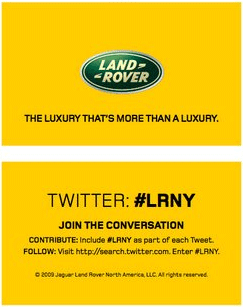 Promote it in other analog and digital marketing tools. Land Rover developed a very successful hashtag campaign in April 2009 by using a myriad of print and online promotions to promote the hashtag on Twitter. There is a lot to learn from Land Rover’s experience, and I would encourage you to not simply copy their strategy but to view it only as a starting point.
Promote it in other analog and digital marketing tools. Land Rover developed a very successful hashtag campaign in April 2009 by using a myriad of print and online promotions to promote the hashtag on Twitter. There is a lot to learn from Land Rover’s experience, and I would encourage you to not simply copy their strategy but to view it only as a starting point.- Develop communication guidelines for social media in general and apply them here. Include such things as a communications tone and consider any concerns that legal may have. Make sure anyone you’ve tasked with participating in social media on behalf of your brand is trained and knowledgeable.
Dealing with Loss of Control.
When putting your own hashtag out for use in the twitterverse, you must be prepared for negative use of the tag. Remember, just because the tag originated with you doesn’t mean you own it. It’s part of the larger conversation that you can participate in but never control. The effect is akin to having conversations with people at a party where some know and love you, some know and hate you and many don’t know you at all.
This is why it’s critical to understand and ensure your brand’s integrity and value. Likewise, it’s important to have the ability to lead the conversation as a valued participant. If your brand is suffering from poor quality products/service/support, no amount of twittering or tagging will save you. But you can use social media tools as part of your plan to turn your brand around so long as you truly are taking steps to improve the problems.
If you have quality, support or deliverability issues that you’re taking steps to resolve, plan on mitigating negative use of the hashtag by:
- Fixing your problems. Start resolving the problems that affect your brand’s quality before taking on social media. You don’t have to finish resolving your issues, but you should be well on the path to recovery before initiating that first social media conversation. You may even want to use your resolve to repair the damage as your first hashtag topic.
- Increasing your response time and quality. Comcast is THE benchmark for response times and problem resolution via Twitter. Forget their phone support, you’ll never get through. But use Twitter and they’ve got a tech on top of the problem within five or 10 minutes.
- Creating a human voice. Again, Comcast wins hands down. They’ve got real live technical humans monitoring Twitter conversations about their product and service. These folks are also trained to interact with customers AND solve the problem.
- Maintaining transparency. If there’s a problem, own up to it publicly. Take a lesson from Toyota’s recent PR fiasco and own up early, take steps to resolve the problem and communicate those steps without corporate speak. You must sound authentically human. Don’t skimp on this part or you’ll get nailed to the Twitter wall quickly.
And by all means, pay attention when online. Use the opportunity to converse with large numbers of customers to both help and guide them as well as learn if there are problems or areas for improvement. If your brand is loved and respected universally, you won’t have much of a problem. However, there are always instigators in any venue. You should be prepared to encounter them with knowledge, grace and honesty.
By Julia Moran Martz