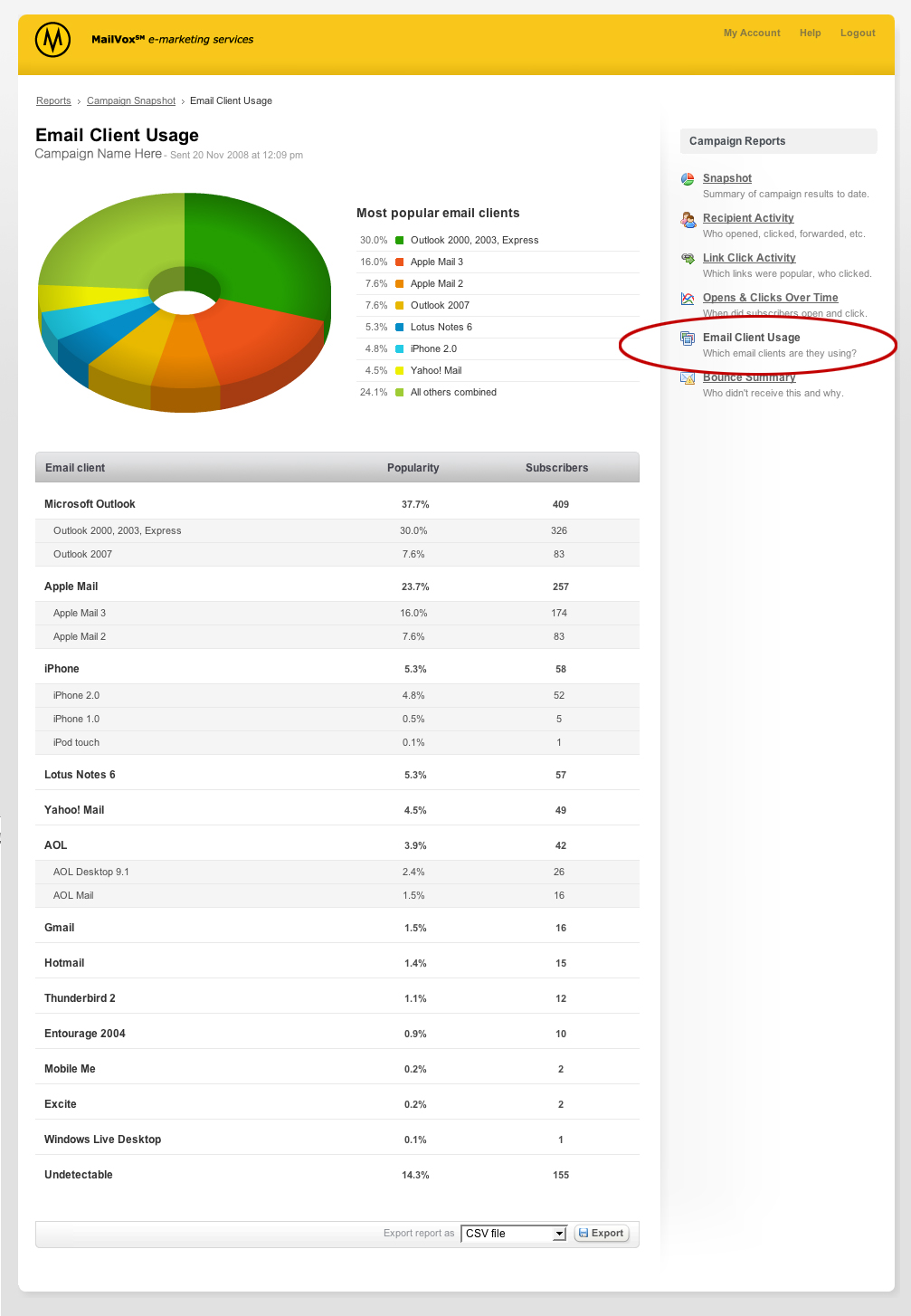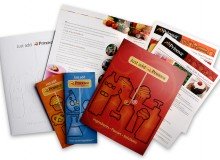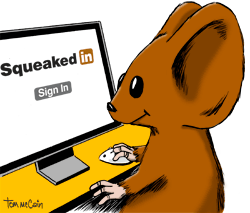 Assuming your presentation is buttoned-up tight and focused cleanly on your topic, what else can you do to ensure wise use of your webinar budget? Well, it’s all about two key points we seem to repeat a lot:
Assuming your presentation is buttoned-up tight and focused cleanly on your topic, what else can you do to ensure wise use of your webinar budget? Well, it’s all about two key points we seem to repeat a lot:
- Ensuring brand integrity builds and maintains brand recognition.
- Linking this particular tool (webinars) with other marketing and sales tools builds a network around your prospects, creating additional sales touch points.
Essentially, it’s all about maintaining professionalism while being available where and when your prospects need you.
Ensuring Brand Integrity In Webinars.
This seems pretty limited on the surface, right? It would appear that all you can do is send the webinar company your logo as a low-res jpeg and hope for the best. While that may be true with some third-party webinar companies, consider these options below and push, push, push on behalf of your brand.
- Make sure your presentation is easy to read for the age group of the attendees and includes key brand elements such as logo, colors, fonts (where possible), image assets, etc. This is especially important because the webinar company will be using their own brand elements in the general interface.
- Don’t choose an outsourced webinar delivery platform based solely on price. Also DO consider how well its interface supports branding your webinar as well as its user-friendliness.
- Realize that folks will be attending from a variety of platforms and monitor sizes. Adjust the content of your graphics and text appropriately. If your Corporate Brand Guidebook doesn’t contain information specific to webinars, pull from the chapters for PowerPoint and Website styling.
- Choose a speaker whose voice is appropriate for your brand. If your subject matter expert has a whiney voice, choose someone else or outsource. Stay away from extremely high or low-pitched voices, as they may be hard to hear and understand via many computer audio systems. If you’re selling cosmetics, consider using a female voice. Whereas sports or auto related topics may be able to go either way depending on the audience.
- Be certain that your support materials are brand cohesive. This includes anything you’re linking to from the webinar such as white papers, case studies, speaker bios or an annotated outline of the webinar content.
- If you’re sponsoring a trade pub’s webinar, ensure that you’re using every brand tool at your disposal: logo files, ad page, banner ad and link to landing page for more info. Negotiate for additional touch points where possible and connect them back to tools you can control such as landing pages or your website.
Opportunities for Extending Your Brand Beyond the Webinar.
Working your communications before and after the webinar takes research, planning and time. But the key benefit is keeping your audience engaged beyond the webcast to the point of closing a sale.
Imagine being a big-ticket sales person in a brick and mortar store and discovering a way to get the name, phone number and email address of every interested shopper with whom you spoke? You’d do it, right? Even if they didn’t buy from you right away, you could provide additional information and follow up with them during and after their buying process.
This is why it’s critical to look for opportunities to increase the viral aspect of your brand beyond the basic webinar.
- Make sure you create avenues for attendees to interact with you following the event. Creating an ongoing forum or listserv or even linking to a blog post about your topic provides additional discussion options. If you already have an online discussion forum, open a new topic coinciding with the webinar and publicize it in follow-up communications.
- Also ensure that your speakers have valid corporate Twitter and/or LinkedIn accounts for attendees to connect with afterwards, and provide that information freely at the webinar. Both tools have methods of supporting discussion topics.
- Consider setting up a landing page or mini-site to support your webinar. Use this as an info link during registration and reminders, and then modify it afterwards to collect more information during post webinar follow up.
- Consider timing your webinar close to a key industry trade show and include special invitations to webinar attendees for a VIP session or special gift at the show. This takes advantage of your sales team’s limited travel budgets.
- If you’re offering in-depth workshops at an upcoming trade show, pre-empt the show with a preparatory session via a webinar. This can generate excitement for the show and increase valid attendees at the live event.
- And remember, if you’re creating your own webinar content, you can still advertise it via banner ads in industry publications, usually for relatively modest expenditures.
Ultimately, It’s About Building Branded Networks.
Don’t think of a webinar as a one-off event. Use it as a building block within your entire communications network to get the biggest impact.